How to connect subwoofer to amplifier
In a home theater or audio system, connecting an amplifier and subwoofer is an important step in improving sound quality. This article will detail the connection methods, precautions, and solutions to common problems to help you complete the setup easily.
1. Preparations before connection

Before connecting the amplifier and subwoofer, make sure the following equipment and tools are available:
| Equipment/Tools | function |
|---|---|
| Amplifier | Audio signal amplification and distribution |
| Subwoofer | Enhance low frequency sound effects |
| Audio cable (RCA or XLR) | transmit audio signals |
| power cord | Power supply |
| Instructions | Reference device interface definition |
2. Detailed explanation of connection steps
1.Confirm interface type: The interface between the power amplifier and the subwoofer is usually RCA (Lotus Head) or XLR (Balanced Interface), and you need to choose a matching audio cable.
| Interface type | Features |
|---|---|
| RCA | Commonly found in home equipment, red and white dual channel or mono |
| XLR | Professional equipment use, strong anti-interference ability |
2.Connect audio cable: Plug one end of the audio cable into the power amplifierSubwoofer OutorLFE Outinterface, the other end is connected to the subwooferLine Ininterface.
3.Set low pass filter: Adjust on the subwooferLow Pass Filter(low-pass filtering) to 80-120Hz to ensure that only low-frequency signals pass.
4.Amplifier settings: Enter the amplifier menu, enable subwoofer output, and selectLFEorSubwoofermode.
3. Common problems and solutions
| question | Possible reasons | solution |
|---|---|---|
| No sound output | The line is not connected properly or the setting is wrong. | Check if the interface is loose and confirm the output mode of the power amplifier |
| low frequency distortion | The volume is too loud or the frequency is set incorrectly | Lower the volume and adjust the low-pass filter frequency |
| buzz interference | Poor power grounding | Use a shielded audio cable and check the electrical outlet |
4. Optimization suggestions
1.Position adjustment: The subwoofer should be placed away from corners to avoid excessive low-frequency reflection.
2.Phase debugging: Via subwooferPhaseThe knob adjusts the synchronization with the main speakers.
3.automatic calibration: Some power amplifiers support automatic sound field calibration (such as Audyssey), which can optimize subwoofer performance.
5. Recent hot audio technology trends
According to the hot topics on the Internet in the past 10 days, the following technologies and products have attracted much attention:
| Technology/Products | heat index | Features |
|---|---|---|
| wireless subwoofer | ★★★★☆ | Eliminate wiring worries, supports Bluetooth/Wi-Fi |
| AI sound field calibration | ★★★★★ | Automatic optimization of acoustic parameters through machine learning |
| Immersive Dolby Atmos | ★★★☆☆ | Requires multi-channel subwoofer system |
Through the above steps and techniques, you can efficiently complete the connection between the amplifier and the subwoofer and enjoy a shocking low-frequency experience. If you still have questions, it is recommended to consult the equipment manual or contact the manufacturer's technical support.

check the details
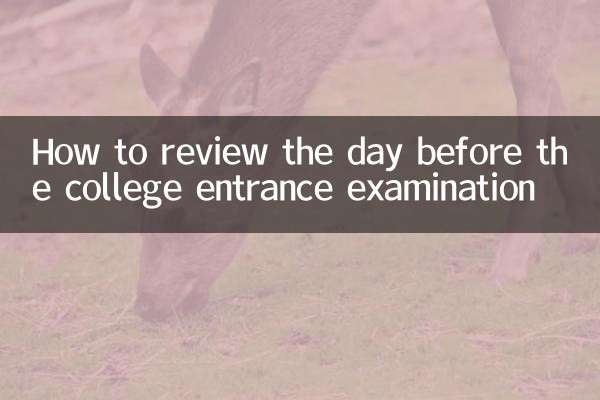
check the details